Downloading from youtube has been much of a problem to most of us, i know this because i have been there before.. A lot of persons finds it hard or rather difficult to download some intriguing videos they have found on Youtube with their devices, either with a phone or a computer. On a mobile phone it will be a bit difficult, this is because the video may not have the downloading option when selected as a favorite video. At the same time we may not be moved at all times to watch a particular desired video online , sometimes due to a bad signal,other times due to lack of subscription and many more, these factors may prevent us from watching online.
So, Today im going to show you how easy it is to download your favorite youtube videos in any format to your phone/system permanently, so that it will become so very easy for you to watch them at your own convenience without wasting your subscription..
its easy, all you need to do at first is visit the website, YOUTUBE with your mobile phone or PC.. then enter the name of the video in the search box provided, simply click on Search and then wait for available results..
At this point im going to show you two ways,
FIRST:
Click Menu > Bookmarks > Add. Then Copy the link you saw in the address bar, visit www.savefrom.net with that same Opera mini or another and Paste the earlier copied URL address into the box provided in www.savefrom.net and search again..
All you have to do after the results have been displayed is to move your cursor to right side of your opera mini and click on Download. After that select your format, you could select any format but the popular video format is 3gp, this is because it is popularly accepted by other mobile phones.. Later click on save
SECOND (STRICTLY FOR PC USERS)
After visiting the website and the typing the name of the video, all you have to do next is to open the video, wait until it displays another URL.... (see image)
Now all you need do is replay http://www. with SS and reload the page, it will automatically redirect you to savefromnet, where you select your format and the click on DOWNLOAD..
Hurry, Select the drive, watch your video download, Got other
WHAT ARE YOU STRUGGLING WITH? LET US KNOW BY DROP YOUR COMMENTS!!!
Ready To Be Make Elegant Blog
Subscribe to KOKOCOMPUTERS to enjoy Free Tricks

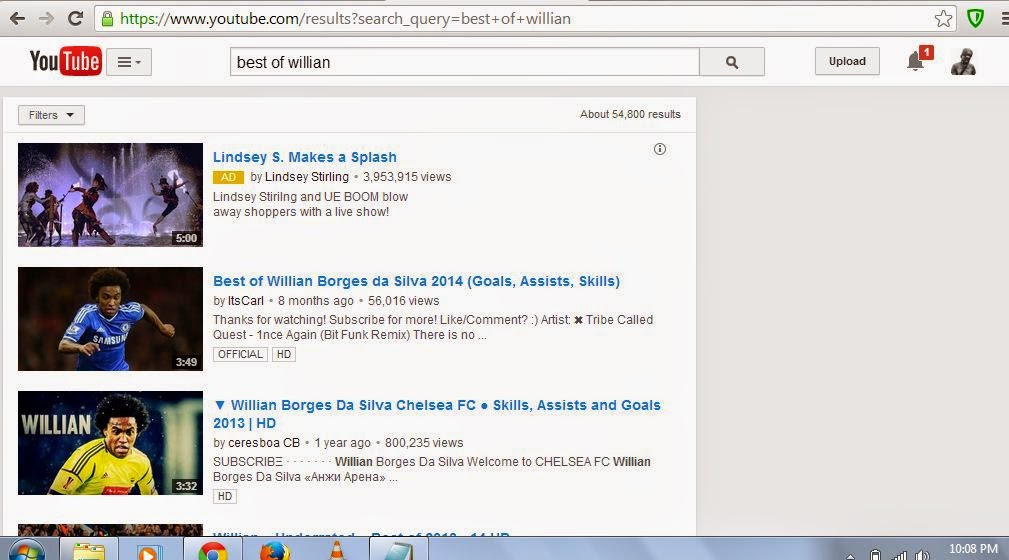


0 comments:
Post a Comment
PLEASE ALWAYS USE YOUR NAME WHILE COMMENTING, SO WE CAN HAVE A MEANINGFUL CONVERSATION