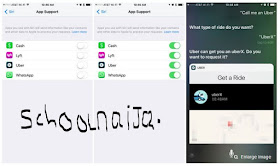The makers of a handheld ZX Spectrum console which has the support of Sir Clive Sinclair have blamed issues with the device's buttons for its delayed launch.
The retro gaming console received almost £500,000 ($0.6m) in crowdfunding earlier this year and was due to ship in September.
Retro Gaming Computers Limited has told the BBC the first batch will now ship in February 2017.
It features 1,000 pre-installed games.
"We expected teething trouble, being a new product, but we should be kept up to speed on all developments as after all we are the investors/backers and have made the project possible in the first place," wrote one by the name of John Smith.
"Just set the record straight. Give us evidence of working machines and menus. Box art, cad designs for buttons..." wrote Darren Randle.
'Sinclair legacy'
Managing director Suzanne Martin said the firm was sorry about the delay.
"In November we identified an improvement we believed was essential to the Vega+ gaming experience," she said.
"An improvement that would make the feel of the product far better, including a correction in the design of one of the buttons making it more robust and able to withstand the rigours of extended game-play. We also wanted to make sure we did justice to the Sinclair legacy.
"This change has caused a brief delay and we are truly sorry about that, but we needed this time to improve the product and we have now completed the necessary revisions and we are delighted to announce that we will ship the first units in February 2017."
Retro Gaming Computers Limited is also embroiled in a dispute with two former directors, who are no longer involved in the project but remain shareholders.